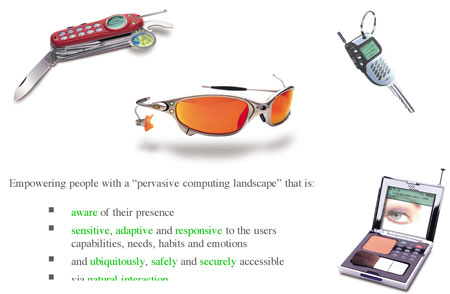Prototypes can be expensive to develop. One way to overcome this is to use approximation of functions within the prototype.
Experience prototyping, where researchers and designers become actual users helps:
- Mitigate the participating researchers' bias toward the technology.
- Designers to distinguish between problems with the prototype and problems with the design.
- Impractical for longer-term uses, since requires 'wizards' behind the scenes controlling the system.
- Only incomplete/rough applications of the system which aren't suitable for end-users.
Successes in prototyping pervasive computing
The document details the use of Coordinated Views software to prototype a handheld peer-to-peer communication/orientation system for use during the 'City Chase' race, however, the researchers permitted use of alternative resources. They found that the software was little used. Subsequent to the race, in interviews with the participants, the researchers learned that the system was only really used whilst the participants were stationary (i.e. riding transport). Also, they were able to ascertain that the participants were hesitant to use the system in the rain.
The first Marked-Up Maps prototype worked by attaching RFID tags to the back of a paper map. A user could then hold a PDA up to the front-side of the map and view information about the place they were hovering over. Originally intending to help guide the group of researchers to a conference, the prototype's glitches were not solved and so they were left with one user touring the city alone. Even so, this type of experience prototyping did prove to be in their favour, since the researcher/user was able to overlook problems which were solely due to the prototype's limitations.